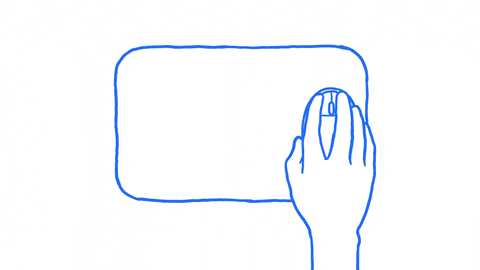UPDATE: 25-May-2021
In November 2020, Google announced they would be launching their Google Page Experience update – an announcement that means Google will now be taking the overall page experience into consideration when the pages are ranked. So if you’re wanting to hit that sweet Google number 1 spot, you’re going to want to read on.
With the new, final date for this rollout being extended to June 2021, we’ve still got time to get our ducks in a row and make sure our web properties are optimised.
Overview:
- How is the Google page experience measured?
- What is Largest Contentful Paint (LCP)?
- What is First Input Delay (FID)?
- What is Cumulative Layout Shift?
- How to prepare for this update
- What tools can I use to optimise my page experience?
- Do I just need to consider Core Web Vitals when looking to rank?
- What else will be impacted by the new Google algorithm update?
What is the Google page experience update?
Like we said, the Google page experience update will take user experience into consideration when it comes to page rankings. It is the latest update coming from Google, rolling out in mid-June 2021. Previously, content (on-page and metadata) and links were the most important from multitudes of factors. Now, given the dominance of mobile device usage, site speed and the rendering of visual elements are more important than ever (even though we’ve always considered user experience to be a vital ranking factor).
Coming straight from the horse’s mouth, Google says:
“The page experience signal measures aspects of how users perceive the experience of interacting with a web page. Optimizing for these factors makes the web more delightful for users across all web browsers and surfaces, and helps sites evolve towards user expectations on mobile. We believe this will contribute to business success on the web as users grow more engaged and can transact with less friction.”
How is the Google page experience measured?
Google will be looking at your Core Web Vitals – which are user-centric metrics that score your website based on things like load time, interactivity and the stability of the content as it loads. More specifically, Google measures user experience by:
-
Loading
Largest Contentful Paint (LCP): This identifies the largest file (pieces of content like images, videos etc) and the time it takes to load (retrieve it from the web server). LCP should occur within 2.5 seconds of when the page first starts loading.
-
Interactivity
First Input Delay (FID): This measures interactivity (how fast your site responds when users try to tap, click, and press keys to interact with your website). To provide a good user experience, pages should have a FID of less than 100 milliseconds.
-
Visual Stability
Cumulative Layout Shift (CLS): Finally, this measures visual stability (e.g. when a site starts to load it will show a button but by the time it finishes, the button may be pushed lower down by other content like banners). To provide a good user experience, pages should maintain a CLS of less than 0.1.
What is: Largest Contentful Paint (LCP)?

LCP is a measurement of how long it takes for the main content of a page to download and be ready to be interacted with. It’s measured by the largest block of text or image that can be seen in the user’s viewport. Anything that is outside of the viewport (i.e. not on the screen) is not factored in. Typical elements that are measured are:
- Images
- Video poster images
- Background images
- Block-level text elements like paragraph tags
Why is Largest Contentful Paint a ranking factor?
LCP was chosen as a key metric for the Web Vitals score because it accurately measures how fast a web page can be used, plus, it’s easy to measure and optimise.
What is: First Input Delay (FID)?
First Input Delay measures the time from when the user first interacts with your site, to the time that the browser is able to pick up on that interaction. An interaction can include: tapping a button, clicking on a link or using a text input area (like a sign-up form). According to Google, Input Delay (or input latency) happens because:
“…the browser’s main thread is busy doing something else, so it can’t (yet) respond to the user. One common reason this might happen is the browser is busy parsing and executing a large JavaScript file loaded by your app. While it’s doing that, it can’t run any event listeners because the JavaScript it’s loading might tell it to do something else.”
Why is First Input Delay a ranking factor?
To Google, first impressions count. And while there are a lot of things that influence our first impression of a website (the content, the site design/layout, even the branding), those aren’t so easy for Google to measure with web APIs. Site speed and responsiveness, however, are.
This Google Algorithm Update 2021 is all about ensuring the user has a good page experience. So it makes sense that Google doesn’t want to send a user to a site that forces them to repeatedly click on a call-to-action button to make something, anything happen.
What is: Cumulative Layout Shift?

Cumulative Layout Shift is the unexpected movement of page elements when the page is still loading. Say, for example, you’re reading a blog about why potatoes are the best vegetable. You’re halfway through the first paragraph, then all of a sudden the page jumps as the banner image finally loads.
This type of shift doesn’t just occur for images either, it can happen when there are delayed load times on things like fonts, buttons or ads.
Why is Cumulative Layout Shift a ranking factor?
While these page movements are usually just outright annoying, they can actually be detrimental for the user in some cases (e.g. when they didn’t actually want to make a purchase, but the CLS forced them to).
It’s infuriating, and Google knows it – hence why it’s a Google page experience signal.
How to prepare for this update
First things first, see how your current Core Web Vitals report holds up. Google has provided a new Core Web Vitals feature in Search Console so you can see how on-track you are and maximise your ranking potential.

What tools can I use to optimise my page experience?
There are an abundance of tools you can use to ensure that your site is operating at the required levels. First of all, start your journey with Search Console – Core Web Vitals, this will show you what needs improvement, and then the real work begins.
From here you can get stuck into the fun stuff like:
- Page Speed Insights
- Lighthouse
- Webpage Test
- Pingdom Website Speed Test
- Web Vitals Chrome Extension
- Chrome User Experience Report
- Web.dev Measure
- Layout Shift GIF Generator
- Cumulative Layout Shift Debugger
- Website Speed Test
- Squoosh
Other than asking us to help with your site speed optimisation, we’ve covered a couple of ways you can DIY improve your site’s LCP, FID & CLS (we have plenty more acronyms as well).
How to improve your site’s LCP
- If the third-party scripts aren’t crucial, get rid of them
A study recently conducted by Backlinko found that each third-party script slowed a page down by 34ms.
- Upgrade your web host
A better host generally means faster loading times.
- Utilise Lazy loading
Lazy loading means you’re reducing the initial load time by only loading assets as they’re required.
- Remove large elements
You can see what elements are causing you grief via Google PageSpeed.
How to improve your site’s FID
- Remove any unnecessary third-party scripts
Third-party scripts are scripts that sit on your site that you do note directly control, this might be things like Google Analytics social sharing buttons or advertising iframes. They can significantly reduce your site speed, so if they’re not providing clear value, kick them to the curb.
- Use a browser cache
A browser cache will hold onto information from the last time the user visited your site, this means the next time they pop by, there is pre-existing information meaning the loading doesn’t need to start from scratch.
- Minimise JavaScript (JS)
Also known as ‘minimisation’, this is the process of minimising the code that is stored on your script files. This reduces load time and works to make your site more accessible to those with lower bandwidth, which is excellent news for Australians with the notoriously slow internet speeds having us ranked as the 4th slowest in the world.

How to improve your site’s CLS
- Implement size attribute dimensions for your media
This means that in the code you’re setting confines of an image, so when the page loads, often with text first, it reserves the space where the image will sit. This means no rapid shifting of the page layout once the image appears.
- Make sure ads elements have a reserved space
Similarly to size attributes, by allocating set space for your ad elements you’ll avoid the disruption in the page layout once the ad loads.
- Keep new elements below the fold
Above the fold means anything that is immediately visible when you load a website, once you start scrolling you’re below the fold. By keeping new elements below the fold you’re eliminating the issue of the page shifting from the top down.
Do I just need to consider Core Web Vitals when looking to rank?
It would be great if we could just focus on these three factors and rank on page 1 for Google. Unfortunately though, there are a lot of things to consider as part of Google’s new update, and Core Web Vitals is just one of the multitudes we mentioned earlier. However, it is the most important! Make sure you keep Core Web Vitals front and centre of your digital strategy.
Consider your images when optimising your user experience
As you’ve seen, FID, CLS and LCP can be impacted by a lot of factors, but one that deserves a special mention is the imagery that you use throughout your site. The imagery you use plays a key role in the ideas you’re trying to communicate, but if they’re implemented incorrectly, they can negatively impact the user experience.
Smashing Magazine has created a great walk-through for what you need to keep an eye on and how you can fix any errors you might have.
When looking to increase your ranking, boosting your core web vitals will definitely be a huge factor if your user experience is poor. However, once you’ve gotten your page to where Google deems ‘good’ – you can take a step back and focus on other aspects of your SEO. While you will feel the benefits of producing a positive user experience, there’s no additional SEO benefits in micro-optimising, your energy is better spent on optimising your content for relevancy.
What else will be impacted by the new Google algorithm update?
These updates to the ranking factors based on Core Web Vitals will also impact the Top Stories feature on Google and will include the removal of the AMP requirement from Top Stories eligibility.
In 2016, Google announced that only news stories that complied with the AMP would be presented in the top stories. However, with the progression of the news media bargaining code – requirements for the news presentation on Google has widened significantly and now, page experience is being heralded as the most important factor for page rankings in news.
This opens up the floor for more publishers to show up in Top Stories, which may mean greater competition for keywords, but it also means non-AMP stories are able to rank.

Google’s new page experience update is an exciting push to get website owners to start putting UX to the forefront of their digital strategies.
Google Core Web Vitals should always be considered when building a site, but if it’s an area that has been neglected, you can turn it around by following our suggestions above! And, as always, we’re here to lend a helping hand if you get stuck.